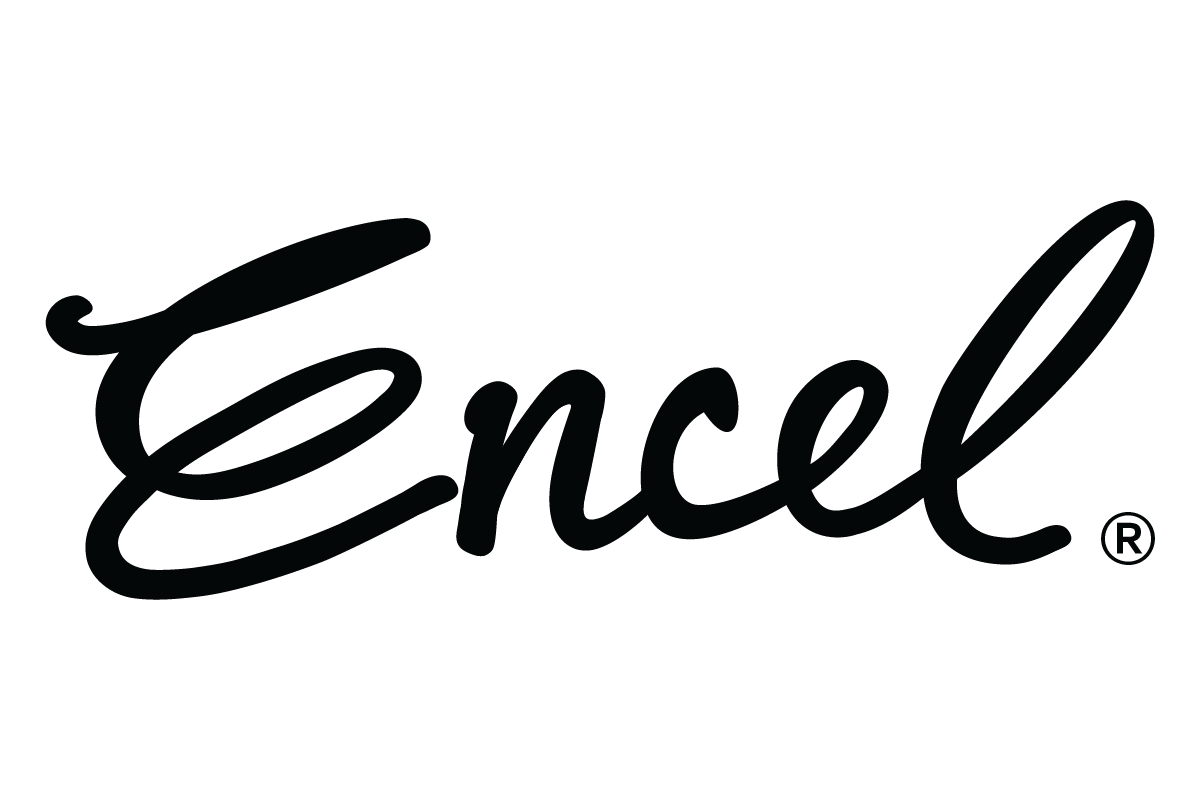Harald V2 Bluetooth receiver
User guide
Why hello there
Congratulations on your new purchase. The Harald V2 Bluetooth receiver streams the highest quality audio wirelessly from your Bluetooth enabled device to any music system or powered speakers it is connected to. It’s a true high fidelity audio component that uses high-end Qualcomm® apt X ™ HD, apt X™ adaptive, aptX ™ and AAC audio streaming codecs via Bluetooth 5.3 and an audiophile grade DAC to unleash all the clarity, crispness and full emotional impact your hi-fi stereo system can deliver.
Key & parts
Quick setup
Setup and pairing is really easy. The following instructions will help you connect Harald V2 Bluetooth receiver to your music system and pair with your tablet, computer or smartphone.
Step 1: Connect audio cables from the Harald V2 Bluetooth receiver rear panel to your music system audio input.
Step 2: Connect a power adapter to the Harald Bluetooth receiver with the included power supply cable and plug the power adapter into an AC outlet.
Step 3: The Harald V2 Bluetooth receiver will automatically ’Power ON’ and go into discoverable / pairing mode. The LED light will start flashing to indicate the unit is now ready to be paired.
Step 4: Turn ON Bluetooth on your device and go to Bluetooth preferences.
Step 5: Scan listed Bluetooth devices and select “Encel Harald” to pair and connect. The LED indicator should turn solid.
Step 6: Make sure your hi-fi audio system is turned on and the proper input source is selected.
Step 7: The music on your smart device will now play through your hi-fi audio system.
The Harald V2 Bluetooth receiver can connect to one smart device at a time, but is capable of remembering up to 8 devices. Automatically connects to the last paired device.
We’ve got your back
Still need more resources for your new Harald V2 Bluetooth receiver?