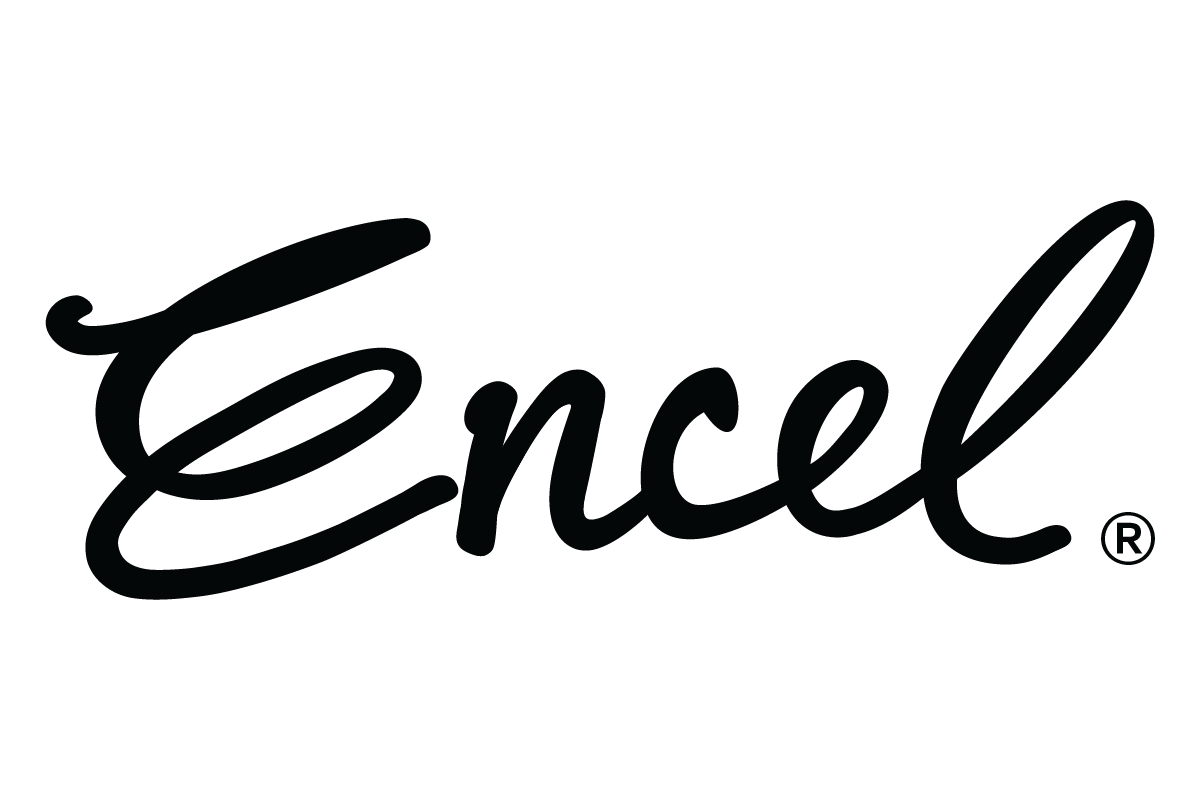Harald V2 Bluetooth receiver
User guide
Troubleshooting tips
The Harald V2 Bluetooth receiver is connected but the LED indicator does not light up.
Confirm that the power adapter is connected to Harald V2 Bluetooth receiver with the included USB cable and plugged into a functioning power outlet.
My device does not pair with the Harald V2 Bluetooth receiver.
Ensure that Bluetooth is turned ON on your device. Make sure that the LED indicator is blinking and your device is within the Harald V2 Bluetooth receiver’s wireless range of 30 metres.
The LED Indicator is solid, but I cannot connect my device.
Check whether no other devices are connected. If so, either disconnect or turn off Bluetooth on the other devices, then try connecting. Try unpairing and re-pairing your device to Harald V2 Bluetooth receiver. Power cycle the Harald V2 Bluetooth receiver by disconnecting the power cable, leaving for 5 seconds and then reconnecting the power cable.
The LED indicator is solid and my device is connected but there is no audio output.
Ensure that the Harald V2 Bluetooth receiver output is correctly connected to your audio system. Check whether the audio source is correctly selected on your music system (analogue audio or digital optical input). Verify the volume levels on your computer, tablet or phone. Try unpairing and repairing your device to the Harald V2 Bluetooth receiver. Power cycle the Harald V2 Bluetooth receiver by disconnecting the power cable, leaving for 5 seconds and then reconnecting the power cable.
The volume output level from Harald V2 Bluetooth receiver is low.
Verify the volume levels on your computer, tablet or phone. Also check the volume levels on your powered speakers or stereo system.
We’ve got your back
Still need more resources for your new Harald V2 Bluetooth receiver?